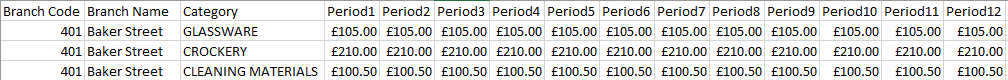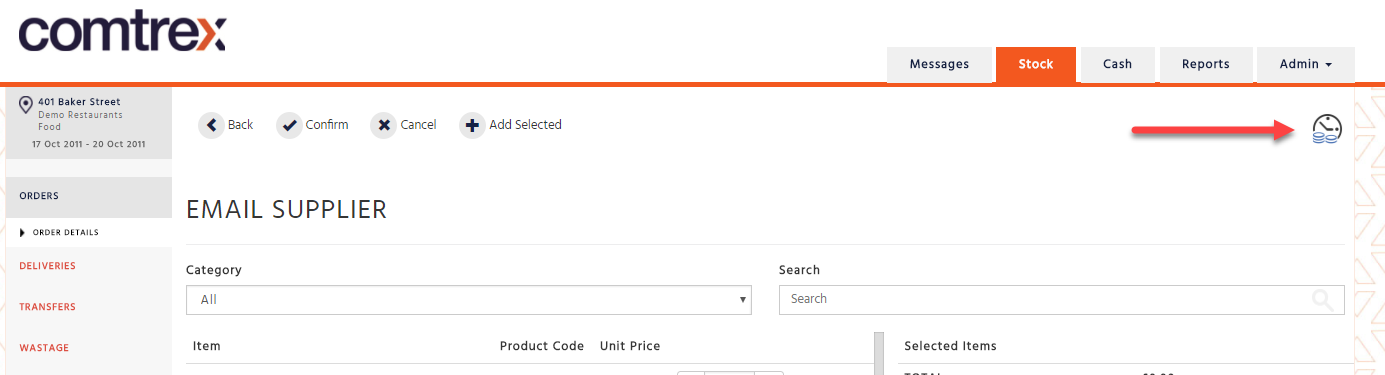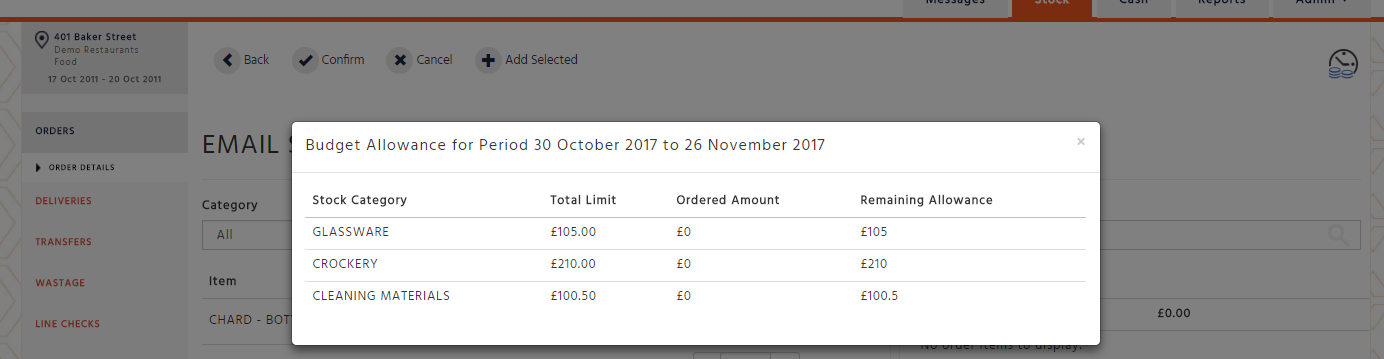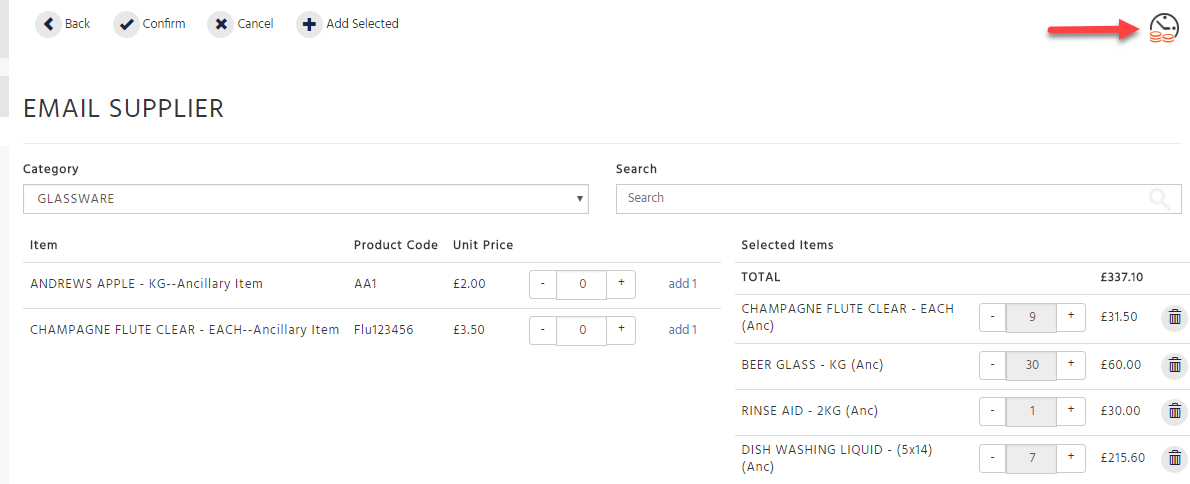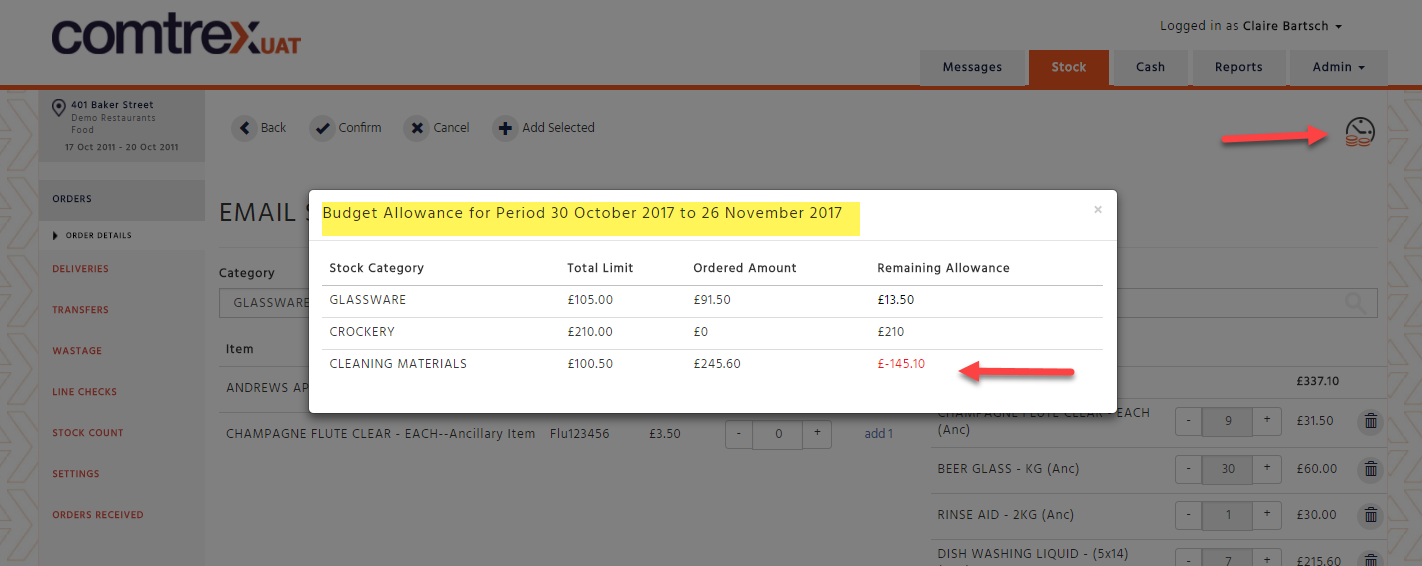Budget ordering will help you to order certain items within a stock category so that you don’t go over budget for a given period.
The periods and budget will be set by your Stock Administrator or Head Office. You will not be able to place an order for items where you have gone over budget. If you need more items delivered within the period you will need to contact your Stock Administrator or Head Office and they can amend your budgeted amount for that period.
Budgets Set by Category
Your financial year will be divided into 12 periods, as an example let’s say each calendar month will be a period. Each period will have a spending allowance for certain stock categories.
Example:
You will only be able to order £105 worth of Glassware for each period / month.
This will be set by your Stock Administrator or Head Office who will notify you of your allowance within the period you are ordering in.
Notifications
When placing an order, there is an icon at the top right of the order page that will give you information based on your set budget.
It will display the following:
-
What period you are ordering for
-
Shows your limit, how much you have ordered for the period and what the remaining allowance is
If you go over your budgeted amount the icon will turn orange
This will change if your delivery date is within the next period. The expenditure will be recorded against the period that the delivery falls within.
Considerations
-
Periods are set by head office
-
Any budget amount that is not used will not move over to the next period
-
If an order is over the budgeted amount the order will not be sent and cannot be authorised
-
If you wish for an order to go over the budgeted amount the budget must be reset for that site and period
-
Budgets are set for a profit centre therefore if you have more than one cost centre (department) they will share the budget
-
The order amount is recorded against the period the delivery date lies within
-
Only sent orders will count towards your used budgets